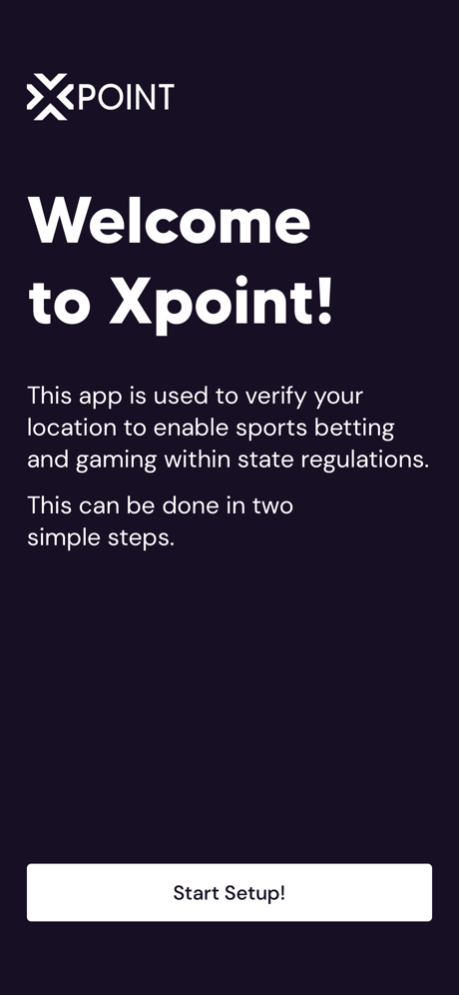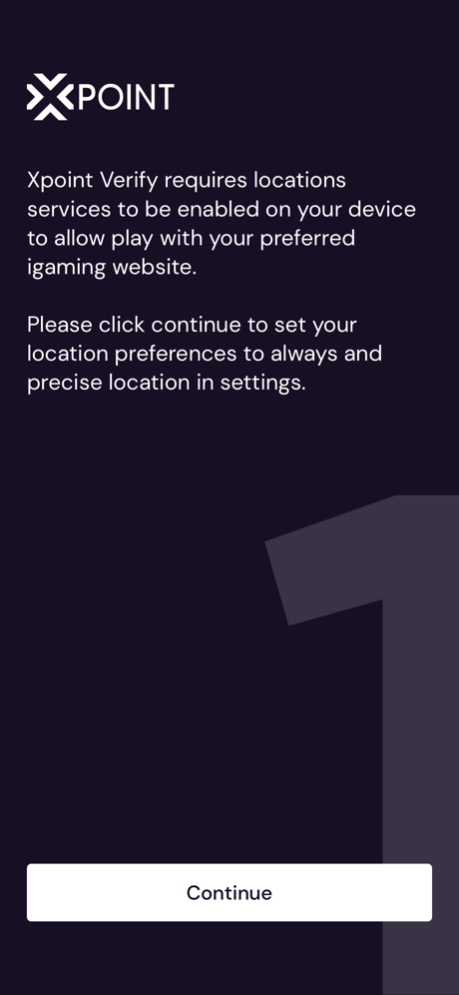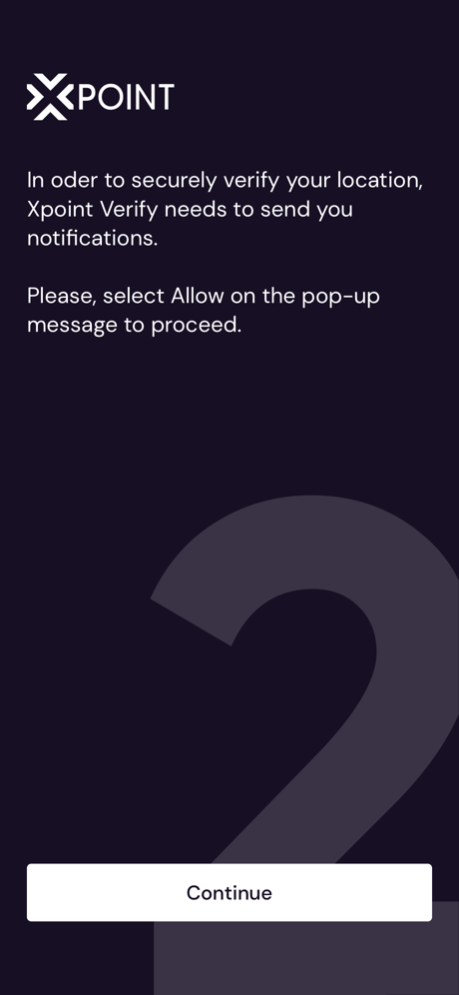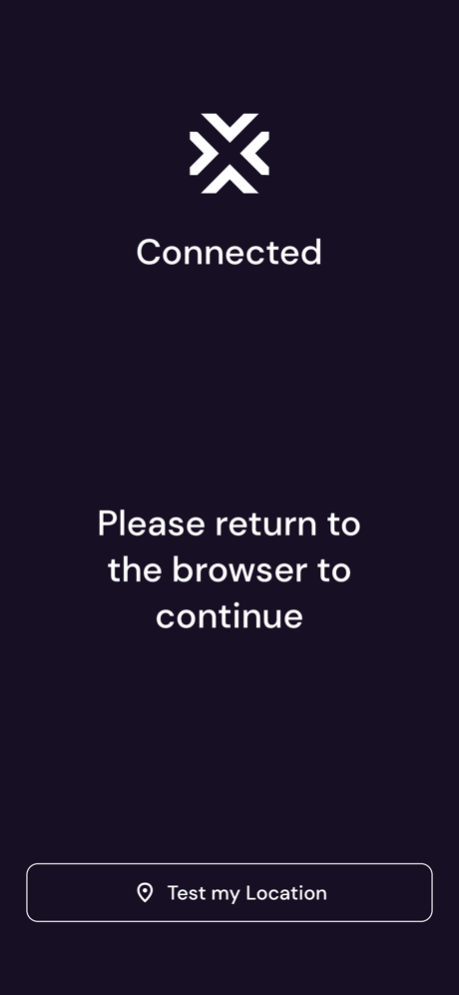Xpoint Verify 2.8
Continue to app
Free Version
Publisher Description
Xpoint Verify is a geolocation validator software which enables our partners to validate GPS position, connections and device information in milliseconds. Verify fulfils regulatory location requirements, detecting and preventing fraud, while also providing value-adding insights to help grow your business.
Key features and benefits:
- Provides a best-in-class toolset for regulatory compliance
- Compatible with any operator website that requires Xpoint location check
- Offers precision geo accuracy, prevents fraudulent players from making wagers and highlights suspicious activity
Supports SDKs for native apps:
SDKs embedded into gaming provider native apps support their respective platforms and allows web browser-based gaming.
Seamless operator and user experience:
Works on all leading mobile native applications or web browser environments.
Meets all state / province regulations:
Tailored to align with each geographic jurisdiction’s compliance requirements across North America (USA and Canada).
Uses multiple data points:
Verify gathers a multitude of data points across WiFi, GPS, IP, and cellular to make informed decisions on true player location.
Advanced fraud protection:
Utilizes the latest anti fraud and risk detection mechanisms as a finder to combat remote software, VPNs and other spoofing technology.
Important Note:
To protect your privacy, Xpoint Verify encrypts the data in a very secure manner.
Mar 5, 2024
Version 2.8
Enhanced session stability and additional details now available in the application interface.
About Xpoint Verify
Xpoint Verify is a free app for iOS published in the System Maintenance list of apps, part of System Utilities.
The company that develops Xpoint Verify is XPoint Services LLC. The latest version released by its developer is 2.8.
To install Xpoint Verify on your iOS device, just click the green Continue To App button above to start the installation process. The app is listed on our website since 2024-03-05 and was downloaded 3 times. We have already checked if the download link is safe, however for your own protection we recommend that you scan the downloaded app with your antivirus. Your antivirus may detect the Xpoint Verify as malware if the download link is broken.
How to install Xpoint Verify on your iOS device:
- Click on the Continue To App button on our website. This will redirect you to the App Store.
- Once the Xpoint Verify is shown in the iTunes listing of your iOS device, you can start its download and installation. Tap on the GET button to the right of the app to start downloading it.
- If you are not logged-in the iOS appstore app, you'll be prompted for your your Apple ID and/or password.
- After Xpoint Verify is downloaded, you'll see an INSTALL button to the right. Tap on it to start the actual installation of the iOS app.
- Once installation is finished you can tap on the OPEN button to start it. Its icon will also be added to your device home screen.